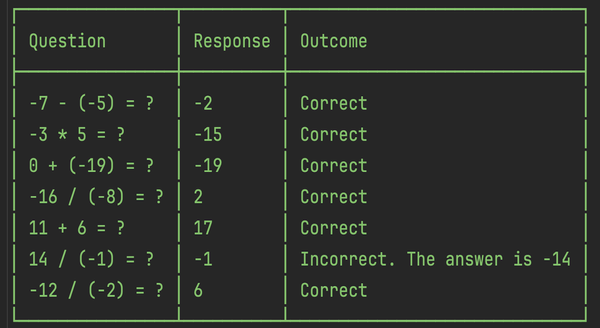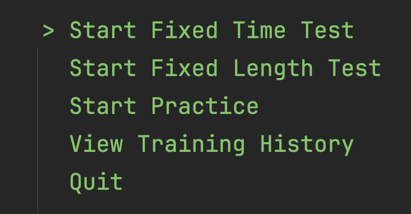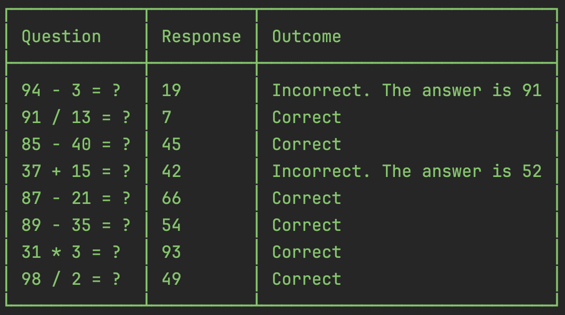First Steps with Xano - Keepsakes Store

This blog post documents Yamesant's first experience with a NoCode tool: Xano. It presents a perspective of someone who has a technical background but has never used a NoCode tool before.
NoCode
NoCode is an approach to developing software through a visual interface instead of using a programming language. A visual approach includes clicking buttons and browsing through lists of options.
The NoCode approach can be thought of as a higher level of abstraction compared to using a programming language. It presents templated solutions to common problems that may lead to faster development. In return, however, the NoCode approach loses flexibility. When a solution goes outside the intended use cases of a NoCode tool, it becomes complicated or impossible.
Learning
Due to the nature of visual development in NoCode, the best medium to learn it is also visual. YouTube has plenty of "Get Started with Xano" videos. Another source is Xano's documentation, which communicates information via images and GIFs.
Another approach to learning Xano is interactive. From within the Xano workspace, one can access the Xano Marketplace and install starter templates. These are pre-built solutions that can be extended, modified, or simply used for reference in developing one's own solution.
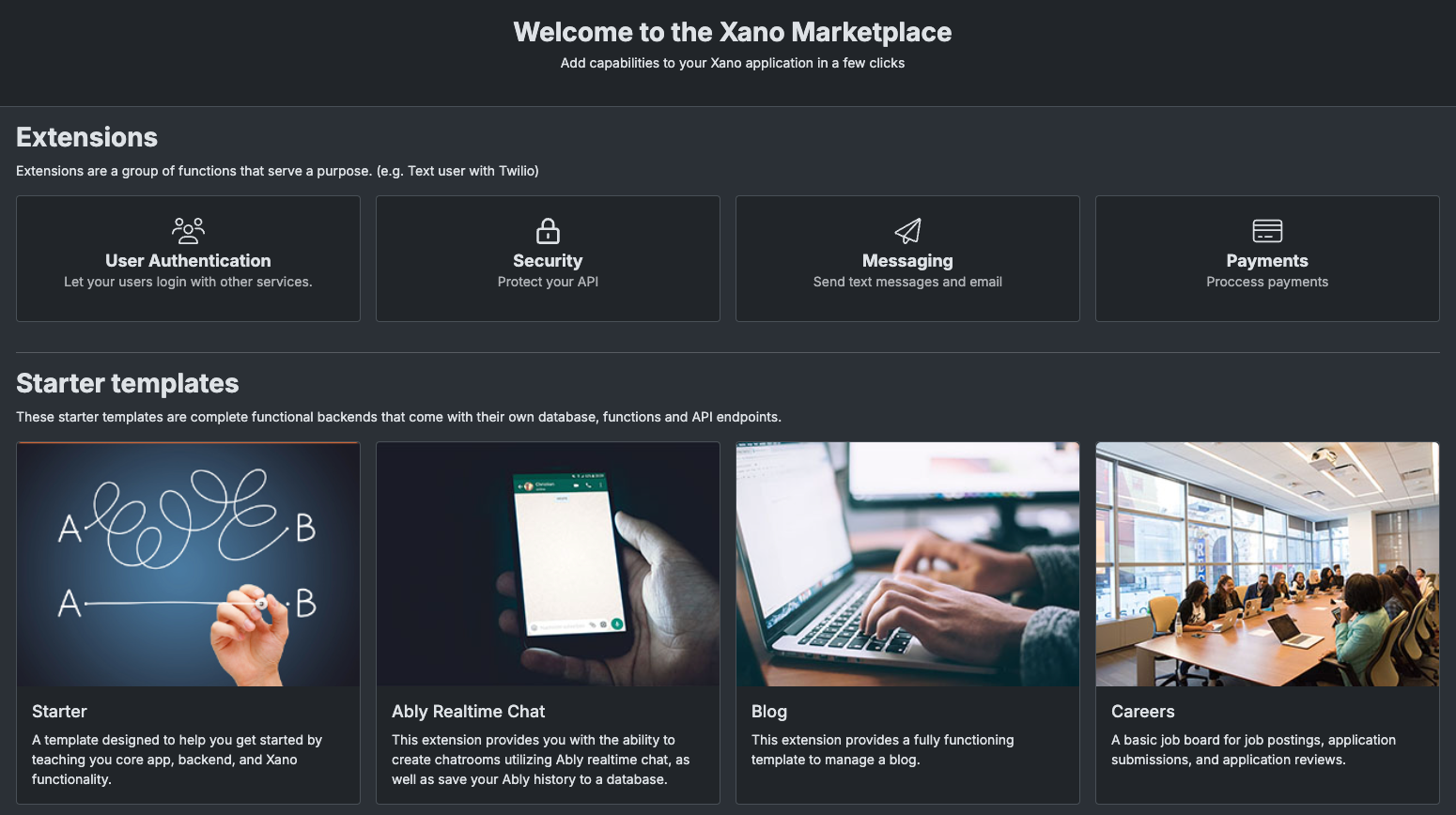
Keepsakes Store
Keepsakes Store is an example solution built with Xano using starter templates for reference. It consists of a database, an API, and an auto-generated Swagger UI. It is a place for users to store and share their keepsakes.
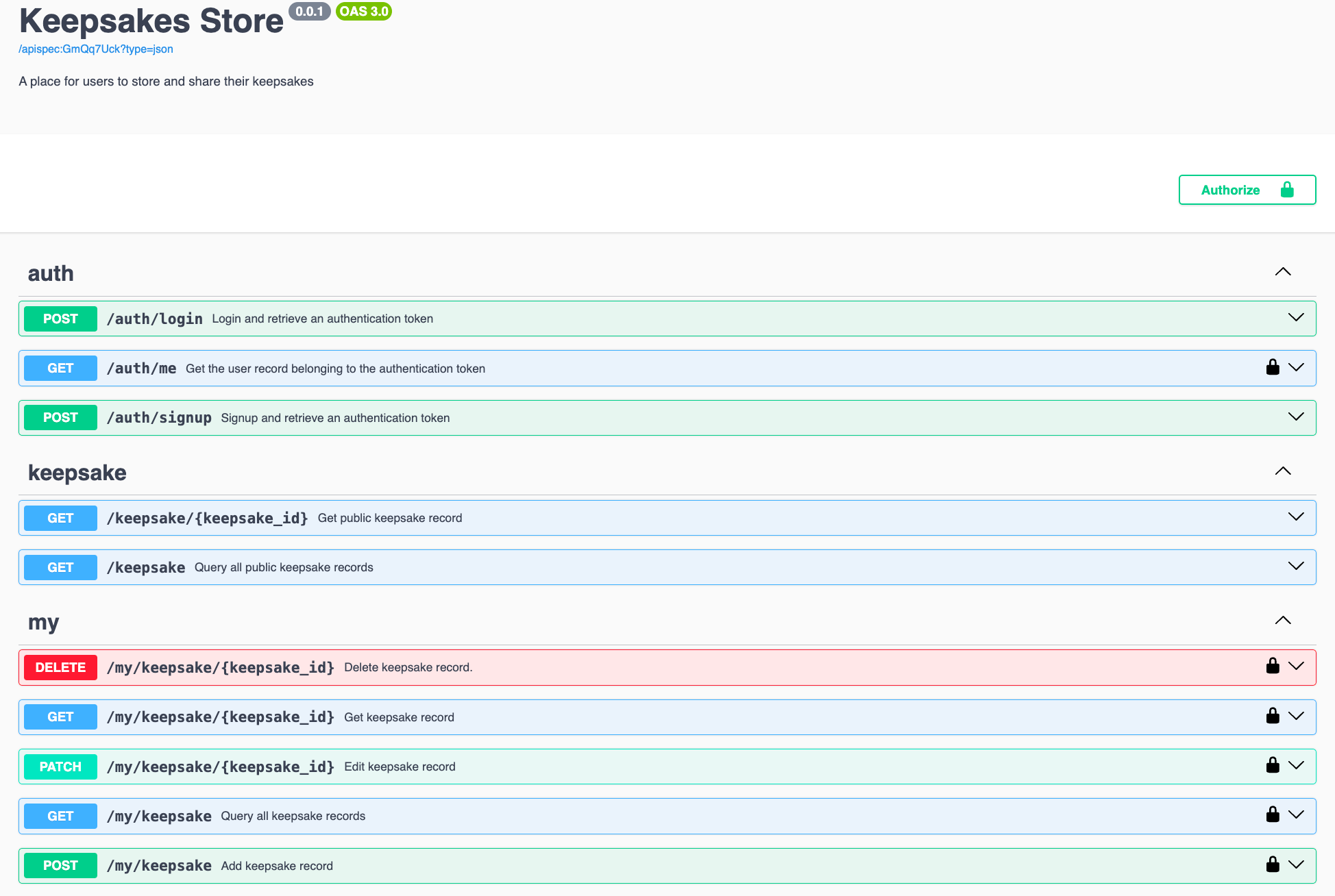
Keepsakes Store supports multiple users. Users can manipulate (create, get & query, edit, delete) their own keepsakes through the my/keepsake endpoints. They can also mark their keepsakes as public to be accessible by anyone through the keepsake endpoints.
This restriction for users to be able to manipulate only their own data is enabled through authentication. The two authentication endpoints, /auth/login and /auth/signup, return an authentication token. This token encapsulates a user's identity. Access to private endpoints (those marked with a lock in the screenshot) requires this token. The token is used to filter keepsakes to return only those belonging to the user.
Conclusion
It is worth investing time into Xano at least for the learning experience. One can grasp the basics of Xano within hours and then decide themselves whether to continue with it.